[Hide]
How To change your Ip Automatically:-
DOWNLOAD TOR BROWSER
After Downloading TOR browser install the setup file
Open Tor browser folder (check at desktop)
Go to The Tor browser Then Browser folder Open Tor Browser Then open Data folder there You found tor folder open torrc file as Notepad++. As shown in above folder
Add Below Line in your code
CircuitBuildTimeout 10
LearnCircuitBuildTimeout 0
MaxCircuitDirtiness 10
NOTE:- MaxCircuitDirtiness 10, here you can change 10 with what sec or minute you want to be at what your ip will change.
Done After that save your file. open tor browser. BOOM now you can check that after every 10 sec ip will autoatically
bounce from one ip to another ip.[/hidereply]
Edited by Anon912, 11 February 2020 - 12:35 PM.
 Sign In
Sign In Create Account
Create Account