JETBRAINS ULTIMATE SUITE FOR FREE
========================================================================
======= Jetbrains Activation Code And License Server Crack =======
======= v2.2.0, Build Date: 2019-12-19 =======
[continuous update]
========================================================================
- If you are familiar with Jetbrains, you should know that after upgrading all products in their family to 2018.2.1 and above, the previously available registration server has failed, and you cannot activate the upgrade to the latest version to experience the latest black technology.
- This gift to send this time is: The full range of Jetbrains products 2019.3.3 and below (theoretically applicable to all current new and old versions) the latest registration server (License Server) crack, you can use it to activate your hand Jetbrains IDE, see the list of supported products and versions below.
- Copyright statement: Unless otherwise stated, all articles in this blog are licensed under the CC BY-NC-ND 4.0 license.
VirusTotal scan:
https://www.virustot...1b8a8/detection
Usage:
- Download the package and get jetbrains-agent.jar first
- Run the IDE and evalutate for free
- Click IDE menu "Configure" or "Help" -> "Edit Custom VM Options..."
See: https://intellij-sup...icles/206544869

4. Append -javaagent:/absolute/path/to/jetbrains-agent.jar to end line
eg:
mac: -javaagent:/Users/neo/jetbrains-agent.jar
linux: -javaagent:/home/neo/jetbrains-agent.jar
windows: -javaagent:C:\Users\neo\jetbrains-agent.jar
Rescue: https://intellij-sup...icles/206544519
5. Restart IDE
6. Click IDE menu "Help" -> "Register..." or "Configure" -> "Manage License..."
Support "License server" and "Activation code":
Entry license server address: http://jetbrains-license-server (maybe autofill)
Or click the button: "Discover Server" to fill automaticly
Active offline with the activation code file: ACTIVATION_CODE.txt
If the activation window always pops up(error 1653219), remove jetbrains' domains from hosts file
If you need a custom license name, visit: https://zhile.io/custom-license.html
Tested successfully in the following IDE versions (v3.0.0):
IntelliJ IDEA 2019.3.3
AppCode 2019.3.5
CLion 2019.3.4
DataGrip 2019.3.3
GoLand 2019.3.2
PhpStorm 2019.3.3
PyCharm 2019.3.3
Rider 2019.3.2
RubyMine 2019.3.3
WebStorm 2019.3.3
UPGRADE V2.2.2, BUILD DATE: 2020-01-15
UPGRADE V3.0.0 BUILD DATE 2020-01-31
Updated v3.0.3, Build Date: 2020-02-27, support Jetbrains platform paid plugin.
ENJOY
DON'T LEECH! ![]()
 Sign In
Sign In Create Account
Create Account