thanjsss
[CRACK + GUIDE] FRAUDFOX VM
#322
![[CRACK + GUIDE] FRAUDFOX VM: post #322](https://media.nulled.to/public/style_images/images/icon_share.png) Posted 23 March 2020 - 07:18 PM
Posted 23 March 2020 - 07:18 PM
#325
![[CRACK + GUIDE] FRAUDFOX VM: post #325](https://media.nulled.to/public/style_images/images/icon_share.png) Posted 30 March 2020 - 04:58 AM
Posted 30 March 2020 - 04:58 AM
WHAT IS BROWSER FINGERPRINTING?
The way in which your browser is configured (especially the browser plugins used), together with details of your Operating System, allows you to be uniquely identified (and tracked) with a worryingly high degree of accuracy. A particularly insidious (and ironic) aspect of this is that the more measures you take to avoid being tracked (e.g. using plugins for privacy protection), the more unique your browser fingerprint becomes.
HOW CAN FRAUDFOX HELP?
More than simple user-agent editing and fiddling around with a few browser extensions, FraudFox offers a lot more features such as device details manipulation via the Virtual Machine (VM) console, changing the TCP/IP fingerprint using built-in utilities, and a lot more. It is also open to further software installations such as a Virtual Private Network (VPN) client within the VM to be able to boost up your anonymous browsing.
Check out and use Antidetect Browser to be extra safe.
This Guide Describes:
Section 1.) Installing Virtualization Software/Importing FraudFox OS
Section 2.) Checking Network Connections/Connectivity Issues
Section 3.) On the topic of VPNs
Section 4.) Starting the FraudFox Application
Section 5.) Using SocksCap64 (Also covers proxy chains and using TOR)
Section 6.) Setting up proxy settings in FraudFox Browser
Section 7.) Proxifier (Covers Issues and Possible Work-Arounds)
Section 8.) VIP72
Section 9.) CCleaner
Section 10.) OSfuscate/”dhcpcsvc patcher.exe”
I'm reporting leechers personally!
you da man
#327
![[CRACK + GUIDE] FRAUDFOX VM: post #327](https://media.nulled.to/public/style_images/images/icon_share.png) Posted 30 March 2020 - 08:28 PM
Posted 30 March 2020 - 08:28 PM
#328
![[CRACK + GUIDE] FRAUDFOX VM: post #328](https://media.nulled.to/public/style_images/images/icon_share.png) Posted 30 March 2020 - 09:11 PM
Posted 30 March 2020 - 09:11 PM
#329
![[CRACK + GUIDE] FRAUDFOX VM: post #329](https://media.nulled.to/public/style_images/images/icon_share.png) Posted 01 April 2020 - 03:10 PM
Posted 01 April 2020 - 03:10 PM
#330
![[CRACK + GUIDE] FRAUDFOX VM: post #330](https://media.nulled.to/public/style_images/images/icon_share.png) Posted 01 April 2020 - 05:06 PM
Posted 01 April 2020 - 05:06 PM
Users browsing this thread:
 Sign In
Sign In Create Account
Create Account






