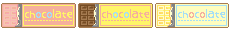The brush points are not randomly scattered around. I created the perfect mathematical positions of the points. It’s the key to the perfect brush movement and beautiful final touch. Enjoy!
If you want to make your illustration more artistic and create the beautiful noise texture effect, this is the tool! I created perfect brushes. It’s easy to use.
You will get the 5 noise brushes in a different size. Installing instruction for the Adobe Illustrator. Step By Step Tutorial ( How to create a noise texture and gradient ).
Is there an update?
 Sign In
Sign In Create Account
Create Account