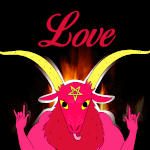Remember to add failure key always, it is easier this way:
New to InterPals?
or
Forgot your login information
then bruter will know if it testing correctly(it is over simplification) but always add failure key.
You can keep < or > as long as it works with the parser.
Action URL:
https://www.interpals.net/app/auth/login
Post Data:
username=asd%40asd.com&password=ads&csrf_token=Y2I0NWY4MDE%3D
Where i use the Post Data on?
Im sorry as i said im still new...
I pretty much just used the "auto settings" by clicking on that little magic wand there...
I guess that wasn't a good idea?
I added the fail keys you suggested, still not solved...
Can you maybe explain what to use the Post Data for? And how to get it?
Because the automatic thing did not show anything close to that...
![]()
 Sign In
Sign In Create Account
Create Account