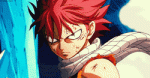I made this bot to increase the time played per game, and earn more xp.
The program works on the principle of recognizing images and pixels. This makes it easy to fix the bot if riot updates their client.
To begin using the bot, there are several things you need to set up before having smooth games.
If you are using Windows 8 or 10 then right click on the desktop and press "Display Settings". Look under the "Scale and Layout" section. If this setting isn't set to 100% then change it to 100%.
Now the bot can easily recognise default text/images.
The download Link of the bot:
Download it, and put it into a folder.
Run the program (it should automatically install files) and click on the "configuration" button.
In this window you can choose the gamemode, your favorite Champion and Spells. I will show you an example, copy me as I go so you don't run into issues.
You won't need to do this everytime you run the program, the settings are automatically saved.
The next step is to setup the league of legends client windows using the premium adjustment button. When you press premium adjustments, you will see that there are two different tools to be used by the bot.
To make the bot work properly, it is essential to choose one of these. If you don't choose one, it will default to pixel tool.
If your League of Legends client is set in English, then you won't need to adjust the settings, you'll have to only run the bot.
If your client is not in English, you will need to use one of these two tools to configure the bot recognition:
For the purpose of this tutorial, I will demonstrate how they work, so you can decide on which one is better for you.
I will begin with the pixel tool. Click on "Pixel Tool", and a pixel recording tool will open.
This tool only records certain colors at a certain location, so if you want to record the play button, you will have to select the small round toolbar and drop it on your play button.
While doing this, try to find the lighter parts with the cursor. This makes it faster to recognize.
If you have copied what I have done, just exit the tool and run the program by clicking "start bot".
If you think this is fairly straight forward, I recommend you give this a go before using the snipping tool.
By the way, the snipping tool is an image searching tool, hence why you need to "snip" the things you want the bot to recognize and press.
Now, onto the snipping tool. Remember, you need to choose either the pixel, or snipping tool, you can't do both.
I will now press on the snipping tool. For the sake of this tutorial, I will try snipping the "play" button.
I recommend you focus on snipping the text, as I do. Once you have snipped the button, you will see a little preview of what you have snipped. Ensure that this is the correct button and size before pressing save and moving on.
You can test if this worked, by pressing "test button". The bot will automatically try to locate the snipped image, and a pop-up will be given to you saying it succeeded or failed.
By default, I have already snipped out the English buttons, so you don't need to do that if you play League in the English language.
If you are using a different language, you MUST snip every button. It is simple, but I will show you how I do it.
Once again, it is better to try to snip only the text instead of the surroundings. The smaller it is, the better.
If you have done as I have, just exit this tool and run the bot by pressing "start bot".
Some people have asked how to control what items the bot purchases. I have made this very simple and configurable just for you.
To configure the items, follow my lead.
Let us begin.
When you press the "start bot" button, you will need to hold control then press p to pause the bot. This allows you to freely control the game. Start a practice game with bots by pressing play, training, then practice.
Once you do this, quickly unpause by holding control then pressing u. This allows you to easily get gold and snip the items you want to purchase.
When you are loaded into the game, pause the program again by pressing control and p, then click on the add gold button. Open the shop menu after you have added gold, and open the record items tool by pressing control and i.
Now you will need to take a snapshot of the items that are visible for purchase. If you want the bot to buy an item only once, you will have to snip a larger area of the item so that it is easy to see the difference between a purchase item and an unpurchased item.
Again, if you are stuck, just do what I do.
https://www.youtube....h?v=wDY8DxJh51c
Download: New Version 5.4
_______________________________
************************************************** *******************
What can San Snova Bot do: -Skiping Leaver Buster System -Level accounts from 1-30 -Farm as much Blue Essence In Game: - Added: Auto attack enemy heroes - Added: Auto attack minions - Added: If low energy then go back - Added: Level Up Button in Configuration Meni - Added: Buying Itims For All - Added: Fixing Error with looking for a minions - Added: Fixing error with Riot Folder - Added: Fixing Resolution Setings - Added: Fixing Camera Lock - Added: Fix with Confrim Button - Added : Fix for Garena Servers - Added : Fix for Change Lanes
This Bot Have A False Positive Antivirus Detection:
If you using McAfee-GW-Edition and SentinelOne you will get false positive Trojan.
I tested Bot using:
https://www.virustot....8932/detection
 Sign In
Sign In Create Account
Create Account