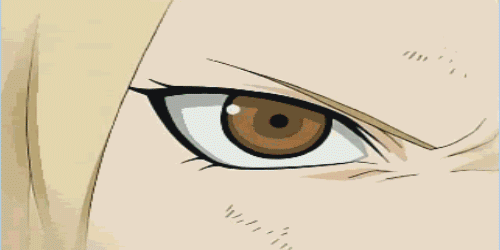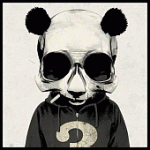Title

Can i take a combo keep username and delete all pass ?
#3
 Posted 19 July 2018 - 01:48 AM
Posted 19 July 2018 - 01:48 AM
#5
 Posted 19 July 2018 - 01:52 AM
Posted 19 July 2018 - 01:52 AM
i mean if there is a user pass combo !! can i just have a notepad holding all those usernames without pass
do u think regex still works
Not sure what you're asking
If you have user:pass in notepad++ you can use regex to convert it to user only
#6
 Posted 19 July 2018 - 02:18 AM
Posted 19 July 2018 - 02:18 AM
Or if you looking for a way to do it without regex
You'll need Microsoft Excel + Notepad++
Open excel import mail/pass split the two columns and then remove the pass column
import new combolist into notepad++ and manually replace all mails with "blank space"
Ex. "@gmail.com" with " "
That's my way of doing it as i don't know regex
even tho it shouldn't be hard to do it in regex
GL Hope i answered your question
Users browsing this thread:
 Sign In
Sign In Create Account
Create Account