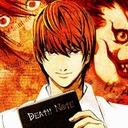DL: https://mega.nz/#!foJRVAjB!1GlBEu_1S4HYTDDZGBsulqi5zEzBGSUEFhXHk78709g
VirusTotal: https://www.virustotal.com/#/file/5b312af17c4f1cddd8069706cbb765d06c7387eca97a4a4a05d2d72abb458d11/detection
Source code:
@echo off title Mortalkombatman2's Menu Template color 0a Rem PUT THIS IN THE START OF THE SCRIPT ALWAYS setlocal enableextensions enabledelayedexpansion for /F "tokens=1,2 delims=#" %%a in ('"prompt #$H#$E# & echo on & for %%b in (1) do rem"') do ( set "DEL=%%a" ) Rem UP TO THIS POINT, ALSO YOU CAN REMOVE THESE COMMENTS :Variables Set SelectedExampleMenuOption=1 :ExampleMenu cls if %SelectedExampleMenuOption% == 1 ( call :SetSelectionColor 1a "[SELECTED] Example option 1" echo. ) else ( echo Example option 1 ) if %SelectedExampleMenuOption% == 2 ( call :SetSelectionColor 1a "[SELECTED] Example option 2" echo. ) else ( echo Example option 2 ) if %SelectedExampleMenuOption% == 3 ( call :SetSelectionColor 1a "[SELECTED] Exit" echo. ) else ( echo Exit ) echo. echo --------------------------------------------------------------- choice /c wsf /n /m "Keys: W = Up , S = Down, and F = Select" if %ERRORLEVEL% == 1 goto ExampleMenuScrollUp if %ERRORLEVEL% == 2 goto ExampleMenuScrollDown if %ERRORLEVEL% == 3 goto ExampleMenuSelectOption :ExampleMenuScrollUp if %SelectedExampleMenuOption% == 1 ( Set SelectedExampleMenuOption=3 goto ExampleMenu ) else ( Set /a SelectedExampleMenuOption=%SelectedExampleMenuOption%-1 goto ExampleMenu ) :ExampleMenuScrollDown if %SelectedExampleMenuOption% == 3 ( Set SelectedExampleMenuOption=1 goto ExampleMenu ) else ( Set /a SelectedExampleMenuOption=%SelectedExampleMenuOption%+1 goto ExampleMenu ) :ExampleMenuSelectOption if %SelectedExampleMenuOption% == 1 goto ExampleOption1 if %SelectedExampleMenuOption% == 2 goto ExampleOption2 if %SelectedExampleMenuOption% == 3 goto Exit :ExampleOption1 cls echo You have selected example option 1. echo. echo Press any key to be taken back to the main menu. pause>nul goto ExampleMenu :ExampleOption2 cls echo You have selected example option 2. echo. echo Press any key to be taken back to the main menu. pause>nul goto ExampleMenu :Exit cls color 0c echo Goodbye. ping -n 3 127.0.0.1>nul exit Rem MAKE SURE YOU HAVE THIS PART AT THE BOTTOM OF THE PROGRAM :SetSelectionColor echo off <nul set /p ".=%DEL%" > "%~2" findstr /v /a:%1 /R "^$" "%~2" nul del "%~2" > nul 2>&1 goto :eof Rem YOU CAN REMOVE THESE COMMENTS
Gyazo gif of the program: https://gyazo.com/38fed8c4771257c80aeed8a5d2309f99
Note: Yes, I realize this could be made better / more efficiently but I made this about a year ago when I was still in the process of learning Batch.
Edited by MKM2, 25 January 2018 - 12:17 AM.
 Sign In
Sign In Create Account
Create Account