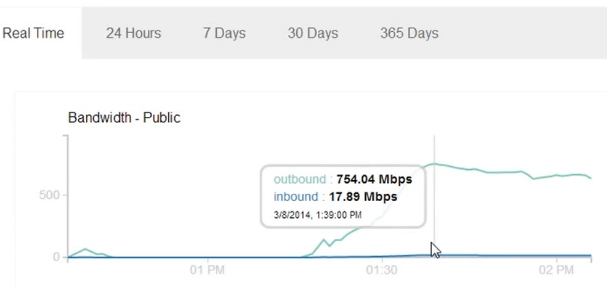Using Google spreadsheet to Launch DDos attack
// Please note I did not make this exploit I've only made the tools in this thread.
// Get better results by using more than one google accounts.
Google uses its FeedFetcher crawler to crawl any websites image that is put inside =image(“linkâ€) in the spreadsheet.
If we put =image(“ in one of the cells of Google spreadsheet, Google will send the FeedFetcher crawler to grab the image and cache it to display.
However, if you add many request parameter to the filename and tell FeedFetcher to crawl the same file multiple times. Say, for instance a website hosts a 10 mb file.pdf then pasting a list in the spreadsheet will cause Google’s crawler to fetch the same file 1000 times.
Each link is treated as different thus Google crawls it multiple times causing a loss of outbound traffic for the website owner. So anyone using a browser and opening just a few tabs on his PC can send huge HTTP GET flood to a web server.
Exploit
This tool it will allow you to create large spreadsheet files with lots of ID parameters:
After creating your csv file go to
then click on blank in the Start a new spreadsheet columnin the blank document go to the file menu and import your csv file
Leave the settings in the import menu the same.
If you have done everything right then Google spreadsheets would be ddosing your chosen site for you.
More info on the exploit:
seems weird but wanna try it out
 Sign In
Sign In Create Account
Create Account