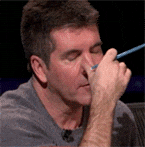okay, thanks. btw nice work ![]() ​
​

Osu! Multi Tool 0.1
#11
 Posted 14 June 2015 - 09:20 AM
Posted 14 June 2015 - 09:20 AM
#12
 Posted 14 June 2015 - 01:06 PM
Posted 14 June 2015 - 01:06 PM
#13
 Posted 14 June 2015 - 03:12 PM
Posted 14 June 2015 - 03:12 PM
I'm currently reading the source code. Looks interesting so far. You could export some functions into external files to make it easier to read? I'll give more feedback when I'm through. ![]()
Edit:
If you cancel choosing a windows title the close function tries to close the osuhandle even though it hasn't been declared. (Line 1055)
I'm working with the source so I can't really say if the compiled program has the same error. You could also add a versioncheck the same way you update the pattern.
Have you thought about putting it on github or something?
Edit:
Sadly the program doesn't work for me. Somehow the NormadMemory bib doesn't work at all. It's been like that for some weeks now. Well, maybe it's time to reinstall windows...
Edited by Fireonic, 14 June 2015 - 04:04 PM.
#15
 Posted 14 June 2015 - 06:15 PM
Posted 14 June 2015 - 06:15 PM
thanks man waited for this ![]()
Edit: hmmm walked against a few problems if i try to use a tool it gives an error it says: ''Line 8019 (Files \Geforce Experience.exe (thats how i called it) error: subscript used on non-accessible variable''
i guess i dont have acces to some program thats needed you know how to fix this?
Edited by calvin9005, 14 June 2015 - 06:54 PM.
#16
 Posted 14 June 2015 - 06:15 PM
Posted 14 June 2015 - 06:15 PM
I'm currently reading the source code. Looks interesting so far. You could export some functions into external files to make it easier to read? I'll give more feedback when I'm through.
Edit:
If you cancel choosing a windows title the close function tries to close the osuhandle even though it hasn't been declared. (Line 1055)
I'm working with the source so I can't really say if the compiled program has the same error. You could also add a versioncheck the same way you update the pattern.Have you thought about putting it on github or something?
Edit:
Sadly the program doesn't work for me. Somehow the NormadMemory bib doesn't work at all. It's been like that for some weeks now. Well, maybe it's time to reinstall windows...
i'll make the source looks better on the 0.2 version
haven't noticed this bug, will fix it, by version you mean the osu! version? the tool can look for the address online so if osu changes the address i just need to upload the new one, never used github, i'll take a look
about nomadmemory not working, have you checked if your current user has read access to kernel32.dll? if only adminstrators have read access to it then run it as administrator, if your kernel32.dll its modified somehow run sfc /scannow to repair it
Why this doesn't work for me? I do everything like on the video and nothing...
EDIT
OK, now it works, but i fails a lot of times...
by fail you mean its totally missing a note or its giving a 100? 100s is normal sometimes, to reduce then reduce the timing correction on options
Edited by Airi85, 14 June 2015 - 06:16 PM.
#20
 Posted 14 June 2015 - 07:23 PM
Posted 14 June 2015 - 07:23 PM
i'll make the source looks better on the 0.2 version
haven't noticed this bug, will fix it, by version you mean the osu! version? the tool can look for the address online so if osu changes the address i just need to upload the new one, never used github, i'll take a look
about nomadmemory not working, have you checked if your current user has read access to kernel32.dll? if only adminstrators have read access to it then run it as administrator, if your kernel32.dll its modified somehow run sfc /scannow to repair it
With version I meant the bot version. That way the bot automatically checks if the latest version (0.2 in your case) is greater than the current installed one. If it is the bot could just open a pop up that informs about the new version and asks if this thread which includes a download link should be opened.
As for my problem: I got it working now. I don't know how.. lol
Anyway, it feels good to be able to do memory stuff with autoit again. Aimbot works so far except that it doesn't move far enough to the left or to the right. The cursor stays more or less in the middle. Everything which is about 2/3 in the middle is hit but any farther and it just doesn't work.
It shouldn't be because of my settings. Resolution is correct and mouse sensibility ingame as well.
Relax works good though. ![]()
Also, could you add an option for alternating?
Edited by Fireonic, 14 June 2015 - 07:25 PM.
Users browsing this thread: and 1 guests
 Sign In
Sign In Create Account
Create Account