What is up guys!
so I have been testing out things with RAT's but I cant seem to get my RAT to connect to a different PC
I've used multiple RAT's (AsyncRat, DarkcometRat and Quasar)
I've also try multiple ways to port forward (normal port forwarding and Ngrok)
I think I'm doing something wrong with the port forwarding part so can anyone maybe try and help me!
 Sign In
Sign In Create Account
Create Account