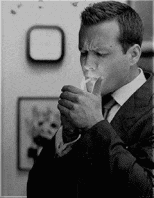Hi,
In short: Can someone tell me the code so that my C# app scans webbrowser1 for text and then click the text
So I need my C# application to scan through Webbrowser1 for a certain piece of text and then click the text (programmatically). << The issue is I don't know the code for that
So for e.g. It looks for "HAUL" on Webbrowser1 and then clicks it.
Why?
I'm trying to make a private Xbox message bomber with custom Gamertags, so I need it to visit the messages tab and then look for the specified Gamertag and click it. So then it pulls up messages and I can fill everything in.
I can't find an answer to this question anywhere on the internet so I came here ![]()
Plz don't bully me if this is retarded ![]()
 Sign In
Sign In Create Account
Create Account