rzegtgeq
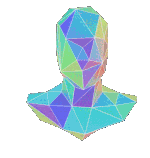
[GMOD] MenuHook - Lua Hack in Menu | ScriptHook | File Hider | Lua Before Autorun
#13
![[GMOD] MenuHook - Lua Hack in Menu | ScriptHook | File Hider | Lua Before Autorun: post #13](https://media.nulled.to/public/style_images/images/icon_share.png) Posted 19 July 2019 - 04:37 AM
Posted 19 July 2019 - 04:37 AM
#14
![[GMOD] MenuHook - Lua Hack in Menu | ScriptHook | File Hider | Lua Before Autorun: post #14](https://media.nulled.to/public/style_images/images/icon_share.png) Posted 02 September 2019 - 05:29 PM
Posted 02 September 2019 - 05:29 PM
#15
![[GMOD] MenuHook - Lua Hack in Menu | ScriptHook | File Hider | Lua Before Autorun: post #15](https://media.nulled.to/public/style_images/images/icon_share.png) Posted 21 September 2019 - 08:22 PM
Posted 21 September 2019 - 08:22 PM
#16
![[GMOD] MenuHook - Lua Hack in Menu | ScriptHook | File Hider | Lua Before Autorun: post #16](https://media.nulled.to/public/style_images/images/icon_share.png) Posted 22 September 2019 - 05:53 PM
Posted 22 September 2019 - 05:53 PM
#17
![[GMOD] MenuHook - Lua Hack in Menu | ScriptHook | File Hider | Lua Before Autorun: post #17](https://media.nulled.to/public/style_images/images/icon_share.png) Posted 27 October 2019 - 10:29 AM
Posted 27 October 2019 - 10:29 AM
Features:
======================================================================
1. Load Before Autorun (you can run your lua scripts before loading to the server) at least so conceived
2. Load After Autorun (you can run your lua scripts after loading to the server)
3. File Hider (you can hide the directories with files to the anti-cheat didn't get banned you)
4. Cache Decrypt (you can steal the client files of the server)
5. Detours (you can block the startup lua code on you or break some function of anti-cheat)
======================================================================
Instruction:
============================================================
Download and put the "garrysmod" folder with the replacement
============================================================
How to use:
!!!Go to the path "luа/mеnu/mеnuhоok"!!!
==============================================
~ after_autorun.lua || before_autorun.lua - just insert your lua code there
==============================================
~ file_hider.lua:
concommands: _mh_filehide || _mh_fileshow - hide directories / show directories
if path:find("lua/bin") then -- if "find path lua/bin" then
chat.AddText("mem") -- then any code
return true -- and return true
end -- end
if path:EndsWith("_scripthook") then -- if "ends with _scripthook" then
chat.AddText("mem") -- then any code
return true -- and return true
end -- end
==============================================
~ file_manipulator.lua:
if you are in the menu then
concommands: scripthook_on_load_start || scripthook_on_load_stop -- Scripthook start/stop
all files are in "garrysmod/_scripthook"
==============================================
~ detours.lua
if b:find("while true do end") then -- if the lua code has this string, then
return "chat.AddText('nice try to crash you')" -- return ""
end -- end
if a:find("anticheat") then -- if there is a folder with such a string in the directories, then
return "" -- return ""
end -- end
==============================================
Other:
==============================================
~ gui.lua - disabled menu, concommand: _mh
~ name_changer.lua - concommand: setname
==============================================
All Commands:
============================================================================
_mh - menu [DISABLED]
_mh_gseq_on - replacement of client files on with your own (huds, etc)
_mh_gse_mh_filehide - hide directories
_mh_fileshow - show directories
_mh_open - example.lua (all lua files are located in "garrysmod/mеnuhоok")
_mh_run - print("Hello World")
thanks bro
#19
![[GMOD] MenuHook - Lua Hack in Menu | ScriptHook | File Hider | Lua Before Autorun: post #19](https://media.nulled.to/public/style_images/images/icon_share.png) Posted 15 November 2019 - 09:02 AM
Posted 15 November 2019 - 09:02 AM
Users browsing this thread:
 Sign In
Sign In Create Account
Create Account





