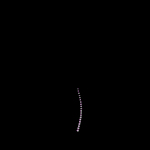do this and give me a screenshot:
On the Start menu, choose Run.
In the Open box, enter regedit.exe. You must have administrative credentials to run regedit.exe.
In the Registry Editor, open the following subkey: HKEY_LOCAL_MACHINE\SOFTWARE\Microsoft\NET Framework Setup\NDP

[RDP] Need help with BlackBullet
#21
![[RDP] Need help with BlackBullet: post #21](https://media.nulled.to/public/style_images/images/icon_share.png) Posted 23 January 2019 - 12:32 PM
Posted 23 January 2019 - 12:32 PM
#22
![[RDP] Need help with BlackBullet: post #22](https://media.nulled.to/public/style_images/images/icon_share.png) Posted 23 January 2019 - 12:41 PM
Posted 23 January 2019 - 12:41 PM
Receiving this error, went into server manager's events and found this. "Activation context generation failed for "C:\Users\Administrator\Desktop\Checking\Crackers - Checkers\Blackbullet 2.1.6 Cracked\BlackBullet 2.1.6 Cracked\BlackBullet2.exe".Error in manifest or policy file "C:\Users\Administrator\Desktop\Checking\Crackers - Checkers\Blackbullet 2.1.6 Cracked\BlackBullet 2.1.6 Cracked\BlackBullet2.exe.Config" on line 0. Invalid Xml syntax."
I believe it's a .net framework error you have. Try reset the RDP and reinstall .net frameworks from scratch. Make sure are the x32. @HoodSmoke,

Discord: geezas#0841
#23
![[RDP] Need help with BlackBullet: post #23](https://media.nulled.to/public/style_images/images/icon_share.png) Posted 23 January 2019 - 12:43 PM
Posted 23 January 2019 - 12:43 PM
https://pastebin.com/3yKJ1PnL Here is the error I got, it's a side by side error (I did this by using CMD and using SxsTrace Trace -logfile:SxsTrace.etl)
Install Microsoft Visual C++ 2010 Redistributable Package (x86)
and Microsoft Visual C++ 2008 Redistributable Package (x86)
maybe x64 too idk dude lmao
#24
![[RDP] Need help with BlackBullet: post #24](https://media.nulled.to/public/style_images/images/icon_share.png) Posted 23 January 2019 - 12:52 PM
Posted 23 January 2019 - 12:52 PM
Install Microsoft Visual C++ 2010 Redistributable Package (x86)
and Microsoft Visual C++ 2008 Redistributable Package (x86)
maybe x64 too idk dude lmao
You don't need 2010 visual c++ to run BB. make sure you get for 2008 and 2017 version the x64 and x86 architecture, that will do the work. @HoodSmoke

Discord: geezas#0841
#25
![[RDP] Need help with BlackBullet: post #25](https://media.nulled.to/public/style_images/images/icon_share.png) Posted 23 January 2019 - 01:27 PM
Posted 23 January 2019 - 01:27 PM
#26
![[RDP] Need help with BlackBullet: post #26](https://media.nulled.to/public/style_images/images/icon_share.png) Posted 23 January 2019 - 01:30 PM
Posted 23 January 2019 - 01:30 PM
Install Microsoft Visual C++ 2010 Redistributable Package (x86)
and Microsoft Visual C++ 2008 Redistributable Package (x86)
maybe x64 too idk dude lmao
I believe it's a .net framework error you have. Try reset the RDP and reinstall .net frameworks from scratch. Make sure are the x32. @HoodSmoke,
Tried. Didn't work
#27
![[RDP] Need help with BlackBullet: post #27](https://media.nulled.to/public/style_images/images/icon_share.png) Posted 23 January 2019 - 01:36 PM
Posted 23 January 2019 - 01:36 PM
Found this now, in server managed, I get 2 errors, first .net runtime error, 2nd a application error
"Application: BLACKB~1.EXE
Framework Version: v4.0.30319
Description: The process was terminated due to an unhandled exception.
Exception Info: System.IO.FileNotFoundException
at System.Reflection.RuntimeAssembly._nLoad(System.Reflection.AssemblyName, System.String, System.Security.Policy.Evidence, System.Reflection.RuntimeAssembly, System.Threading.StackCrawlMark ByRef, IntPtr, Boolean, Boolean, Boolean)
at System.Reflection.RuntimeAssembly.nLoad(System.Reflection.AssemblyName, System.String, System.Security.Policy.Evidence, System.Reflection.RuntimeAssembly, System.Threading.StackCrawlMark ByRef, IntPtr, Boolean, Boolean, Boolean)
at System.Reflection.RuntimeAssembly.InternalLoadAssemblyName(System.Reflection.AssemblyName, System.Security.Policy.Evidence, System.Reflection.RuntimeAssembly, System.Threading.StackCrawlMark ByRef, IntPtr, Boolean, Boolean, Boolean)
at System.Reflection.Assembly.Load(System.Reflection.AssemblyName)
at System.Windows.Baml2006.Baml2006SchemaContext.ResolveAssembly(BamlAssembly)
at System.Windows.Baml2006.Baml2006SchemaContext.ResolveBamlTypeToType(BamlType)
at System.Windows.Baml2006.Baml2006SchemaContext.GetClrType(Int16)
at System.Windows.Baml2006.Baml2006Reader.Process_DefAttributeKeyType()
at System.Windows.Baml2006.Baml2006Reader.ReadKeys()
at System.Windows.ResourceDictionary.SetDeferrableContent(System.Windows.DeferrableContent)
at System.Windows.Baml2006.WpfSharedBamlSchemaContext+<>c.<Create_BamlProperty_ResourceDictionary_DeferrableContent>b__297_0(System.Object, System.Object)
at System.Windows.Baml2006.WpfKnownMemberInvoker.SetValue(System.Object, System.Object)
at MS.Internal.Xaml.Runtime.ClrObjectRuntime.SetValue(System.Xaml.XamlMember, System.Object, System.Object)
at MS.Internal.Xaml.Runtime.ClrObjectRuntime.SetValue(System.Object, System.Xaml.XamlMember, System.Object)
Exception Info: System.Windows.Markup.XamlParseException
at System.Windows.Markup.WpfXamlLoader.Load(System.Xaml.XamlReader, System.Xaml.IXamlObjectWriterFactory, Boolean, System.Object, System.Xaml.XamlObjectWriterSettings, System.Uri)
at System.Windows.Markup.WpfXamlLoader.LoadBaml(System.Xaml.XamlReader, Boolean, System.Object, System.Xaml.Permissions.XamlAccessLevel, System.Uri)
at System.Windows.Markup.XamlReader.LoadBaml(System.IO.Stream, System.Windows.Markup.ParserContext, System.Object, Boolean)
at System.Windows.Application.LoadComponent(System.Object, System.Uri)
at -.dje_zDHASUJE3J8B53AZRMCB6S_ejd.#=zgmwFDAaj3Kph()
at -.dje_zDHASUJE3J8B53AZRMCB6S_ejd.#=zSmEfFLA=()
at #=qu3guJsrYUcqK4N2S3O9T03pejD3D$OVTNGPOBnZJQog=.#=zkM6gfzs=()"
APP ERROR
"Faulting application name: BLACKB~1.EXE, version: 1.0.0.0, time stamp: 0x5bb5386d
Faulting module name: KERNELBASE.dll, version: 10.0.17763.134, time stamp: 0xc30ded87
Exception code: 0xe0434352
Fault offset: 0x0011ab32
Faulting process id: 0x43268
Faulting application start time: 0x01d4b316ef9a6a66
Faulting application path: C:\Users\ADMINI~1\Desktop\Checking\CRACKE~1\BLACKB~1.6CR\BLACKB~1.6CR\BLACKB~1.EXE
Faulting module path: C:\Windows\System32\KERNELBASE.dll
Report Id: bd3bd1e7-b7eb-4d08-92d3-75fd94fc12f0
Faulting package full name:
Faulting package-relative application ID:"
#28
![[RDP] Need help with BlackBullet: post #28](https://media.nulled.to/public/style_images/images/icon_share.png) Posted 23 January 2019 - 02:43 PM
Posted 23 January 2019 - 02:43 PM
If you know anything about AWS EC2, you should know that they provide only the basic OS with the instance. Whatever software you want to install you have to do manually. As for the Server Manager, if you are referring to the Windows Server Manager, it is inside the RDP which I do not have control through the panel.
Google and stackoverflow is your only option @HoodSmoke. I can help you with VPS level stuff but not application level stuff. I hope someone will solve your query.
It doesn't matter if you have access or not, and that they provide basic OS only also doesn't fit in the issue at all, the server manager comes with windows server 20xx, there's no need to access the remote computer, just guide him through installing .NET 4.5 or whatever version with that tool.
It could also be a missing ddl, unsupported CPU, since the machine could've been deployed on a different cpu than others, the virtual cores can be of an e5 v2 or v3, doesn't really matter if the clock etc.. are the same, I just made an example, but you should have the idea, basically just seek the error.
Google and stack aren't his only options, but I can understand that you won't offer support for applications.
#29
![[RDP] Need help with BlackBullet: post #29](https://media.nulled.to/public/style_images/images/icon_share.png) Posted 23 January 2019 - 03:22 PM
Posted 23 January 2019 - 03:22 PM
It doesn't matter if you have access or not, and that they provide basic OS only also doesn't fit in the issue at all, the server manager comes with windows server 20xx, there's no need to access the remote computer, just guide him through installing .NET 4.5 or whatever version with that tool.
It could also be a missing ddl, unsupported CPU, since the machine could've been deployed on a different cpu than others, the virtual cores can be of an e5 v2 or v3, doesn't really matter if the clock etc.. are the same, I just made an example, but you should have the idea, basically just seek the error.
Google and stack aren't his only options, but I can understand that you won't offer support for applications.
He said he'll replace within 24 hours because we can not seem to fix it. It's 2019 data center. were gonna try 2012 server
Users browsing this thread:
 Sign In
Sign In Create Account
Create Account