If I login to my targeted site with wrong login details I get redirected to another page, therefore Sentry can't find the destination site and I keep getting this error "Got 200 and no failure source keys".
If someone's out there who is able to recognise the problem, please help me out here.
 Sign In
Sign In Create Account
Create Account