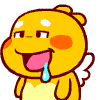Sytharix's Edited Version of the Haxton Bot
Discord: https://discord.gg/6qCTnCX
POGO Server Status: http://ispokemongodownornot.com/
FAQ
What is Haxton?
Haxton is a Pokemon Go Bot developed by d-haxton that gives the most XP/HR ratio as of right now
Github: https://github.com/d-haxton/HaxtonBot
Where is the config file?
The config file is named "user.yml" in the main folder
Recommended settings?
The recommended settings are the default ones. Using the default settings you should be able to get at least 200,000 XP/HR
Why am I only getting 50k-100k xp/hr?
Just wait! The first 10 minutes is set to pokestop farm! The next 60 minutes after that will be xp farm where you get 200k xp/hr
Downloads
I will be updating the links whenever he releases a new version! So stay active!
Changelog
SETUP INSTRUCTIONS
[Default Settings Work The Best]
1. Download the file and extract it
2. Open up "EXP-FARM" folder
3. Open up "user.xml" file using NotePad
4. Change the "AuthType" setting to either Google or Ptc
5. Depending on what you chose on step 3, put either your Google Email & Password or PTC Username & Password into the necessary fields
6. Save file
7. Open up "POKE-STOP FARM" folder
8. Open up "user.xml" file using NotePad
9. Change the "AuthType" setting to either Google or Ptc
10. Depending on what you chose on step 9, put either your Google Email & Password or PTC Username & Password into the necessary fields
11. Save file
12. Run START.BAT in main folder
Configured with ⤠by Sytharix
FATAL ERROR SOLUTION
[Make Sure If You're Using PTC "Password" Comes Before "Username" In "User.yml"]
1. Go to "Settings" in Windows 10
2. Click "Time and Language"
3. Click "Region and Language"
4. Click "Additional date, time, & regional settings"
5. Click "Region: Change date, time, or number formats"
6. Click "Additional settings..."
7. Change "Decimal Symbol" from comma (,) to period (.)
CRASH SOLUTION
[Only Works Version 2.3 And Below. Version 2.4+ Has Auto Cycle]
1. Download this zip file and extract it:
2. Make as many copies of "RestarterHaxton.cmd" as you want depending on the number of bots you're running
3. Move "RestarterHaxton.cmd" to each main folder of your bot (wherever your "PokemonGo.Haxton.Console.exe" is)
4. Move "TaskKillerHaxton.cmd" to a separate folder than all your bots
5. Run "RestarterHaxton.cmd" in each of your bot folders.
6. Run "TaskKillerHaxton.cmd"
7. Your bot should automatically restart every 30 minutes now.
You can change the restart time accordingly by editing "TaskKillerHaxton.cmd" using NotePad.
COMMON ERRORS
- Are you putting your username and password in the right field? Password comes first for PTC by the way ![]()
- Did you put the right username and password? ![]()
- Check Pokemon Go server status. If it's down then ![]()
- If you're still having problems make sure to join the discord and ask the #help channel ![]()
 Sign In
Sign In Create Account
Create Account