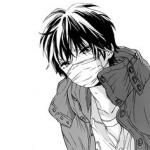thanks needed one

aHUD - DarkRP UI Overhaul (Garry's mod)
#27
 Posted 16 September 2021 - 09:56 PM
Posted 16 September 2021 - 09:56 PM
aHUD :
A DarkRP UI overhaul that's designed to bring a clean look to your server.
Features
A new, clean look for your server's UIA unified theme with that of my other work (aMenu)
Optional voice visualisers with volume levels
Optional notification skin with timers
Player avatars above their heads
Smooth effects for money changing, health bar moving etc.
Overhauls the agenda and wanted HUD
Support for Hungermod
Much, much more…
Installation
Installation is as simple as uncompressing the folder, dropping the folder into your server's 'addons' directory and then restarting. Once you've installed the addon you can configure it through the configuration file.
Configuration
aHUD offers an easy to use, well documented configuration file which can be used to tweak the menu to your liking. If at all you have any problem with using the configuration file I'd be happy to assist in setting aHUD up for your server - see Support header below. The configuration file can be found at "ahud/lua/ahud/ahud_config.lua" in the addon.
Support
I will be offering lifetime support on the script for as long as it is on the market
I'll make the best effort I possibly can in order to make sure my customers have no issues with running the scripts and to answer any questions they may have. If you are a customer with an issue, please submit a support ticket through the ScriptFodder website and I'll get back to you as soon as possible.
Suggestions
Have a suggestion for this script? Feel free to leave a comment or send me a PM and I'll see if I can do something about it. If you'd like support for a certain module then I'd be more than happy to add support for it.
Other Scripts
If you're a customer and have enjoyed using this addon then I highly suggest checking out the addons below and going and supporting the developers behind them, they're great people who produce great quality work!
DOWNLOAD :
very sick dude! so pog!
#28
 Posted 23 December 2021 - 12:16 AM
Posted 23 December 2021 - 12:16 AM
aHUD :
A DarkRP UI overhaul that's designed to bring a clean look to your server.
Features
A new, clean look for your server's UIA unified theme with that of my other work (aMenu)
Optional voice visualisers with volume levels
Optional notification skin with timers
Player avatars above their heads
Smooth effects for money changing, health bar moving etc.
Overhauls the agenda and wanted HUD
Support for Hungermod
Much, much more…
Installation
Installation is as simple as uncompressing the folder, dropping the folder into your server's 'addons' directory and then restarting. Once you've installed the addon you can configure it through the configuration file.
Configuration
aHUD offers an easy to use, well documented configuration file which can be used to tweak the menu to your liking. If at all you have any problem with using the configuration file I'd be happy to assist in setting aHUD up for your server - see Support header below. The configuration file can be found at "ahud/lua/ahud/ahud_config.lua" in the addon.
Support
I will be offering lifetime support on the script for as long as it is on the market
I'll make the best effort I possibly can in order to make sure my customers have no issues with running the scripts and to answer any questions they may have. If you are a customer with an issue, please submit a support ticket through the ScriptFodder website and I'll get back to you as soon as possible.
Suggestions
Have a suggestion for this script? Feel free to leave a comment or send me a PM and I'll see if I can do something about it. If you'd like support for a certain module then I'd be more than happy to add support for it.
Other Scripts
If you're a customer and have enjoyed using this addon then I highly suggest checking out the addons below and going and supporting the developers behind them, they're great people who produce great quality work!
DOWNLOAD :
banana
Users browsing this thread: and 1 guests
 Sign In
Sign In Create Account
Create Account